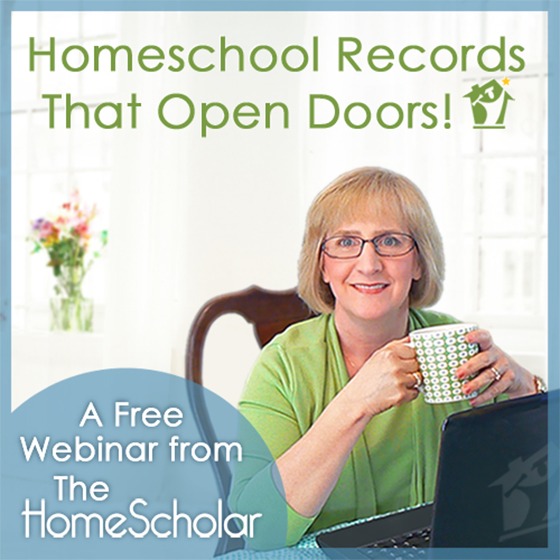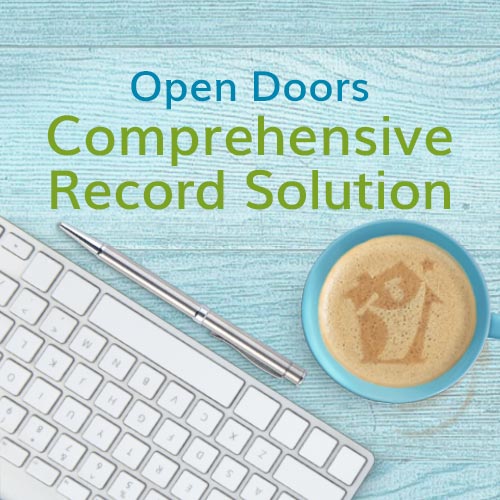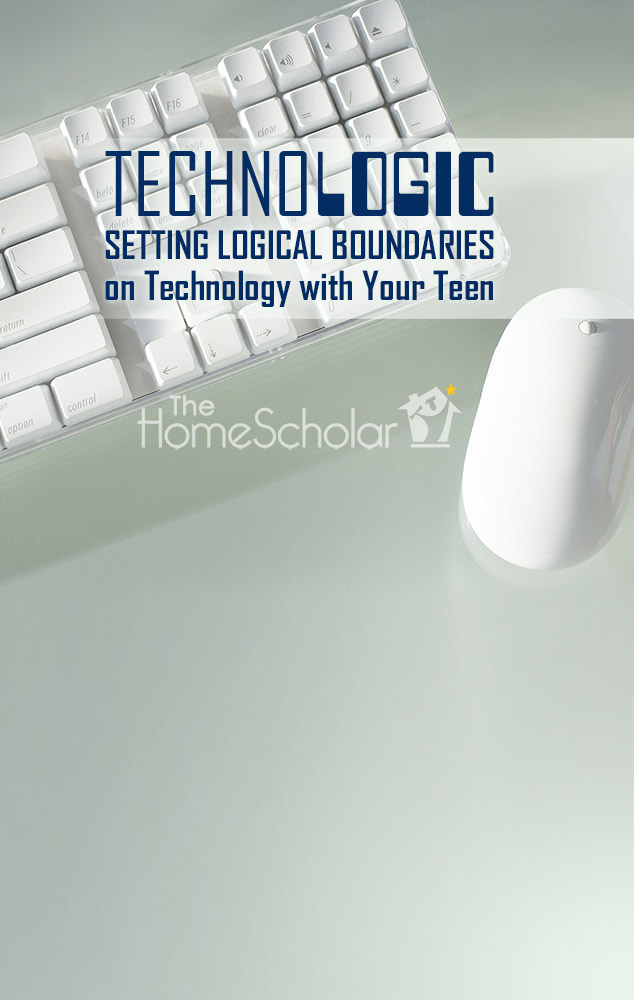
Determining appropriate technology boundaries that work for you and your family.
It’s a new world, with changes we could not have imagined years ago. Many of the changes are awesome and wonderful, and yet there are things that are very concerning. Experts are now warning us about a new problem called "Digital Dementia" caused by overuse of technology (1). Some children as young as 4 years old are so addicted to digital devices that they require psychological treatment (2). Psychiatrist Dr. Keith Ablow warns that social media "may also be the tobacco industry of our times – one day facing massive lawsuits for fueling anxiety disorders and mood disorders in millions of people."
Even with all these concerns, the public schools emphasize, promote, and encourage online learning that may not be appropriate for all children. Thankfully, as homeschoolers we get to determine boundaries for our own children. But how do you determine appropriate technology boundaries that work for you and your family? Let’s talk about common sense boundaries that work, why they're important, and symptoms of big technology issues.
Quick Links

12 Reasons for Setting Technology Boundaries
- Personal safety concerns from revealing too much online
- Protecting children from cyber-bullying, or ensuring they don’t bully others
- Preventing exposure to pornography and inappropriate language and interactions
- Sleep disorders resulting from technology use before bed and sleep interruptions during the night when digital devices are in the bedroom
- Safety problems involving texting while driving and even walking without situational awareness
- Technology can rewire the brain, causing memory problems and difficulty thinking clearly (3)
- Technology can interfere with normal childhood experiences and development
- Violent games have been linked with acts of aggression
- Digital use can mean less social interaction and eye contact
- Excessive use can cause fidgety, inattentive symptoms imitating ADHD
- Technology overuse can cause mental disorders and stress-related illnesses
- Video games are designed to be addictive (4)
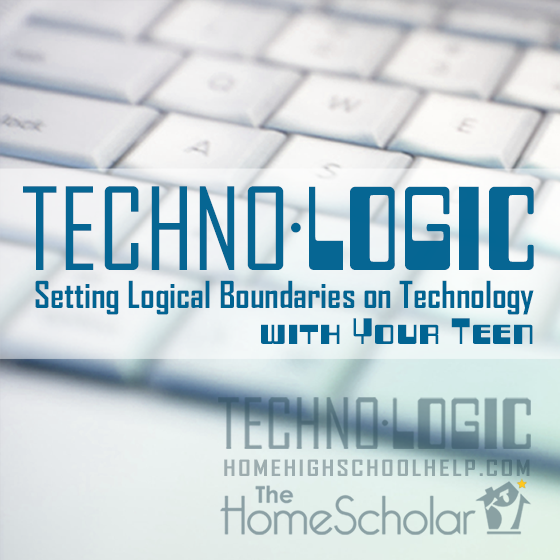
10 Ways to Create Wholesome Technology Boundaries
Control the Location
Start with the easiest way to control technology – location. Many of the major problems created by technology can be solved by simply controlling the location of all digital devices. No computers or cell phones in the bedroom or bathroom, or at the dining table. Keep technology in public areas where you can easily supervise use. Keep all screens facing public areas of your home, to monitor appropriate online interaction.
Control Time
Set a clear time limit and set a timer to monitor it. Consider limiting digital device usage to one or two hours per day, unless being used for a homeschool project. Set clear expectations of no internet use after bedtime.
Control Content
You can invest in Covenant Eyes (5) Filtering System or McAfee Safe Eyes (6) to establish parental control of the content accessed on the computer. Regularly check the download history and browsing history of all devices. Monitor social media, and for younger teens, parents should possess all passwords to their accounts.
Control Safety
Make sure children do not give personal information about themselves online that could be used by strangers. Ensure children never send extremely personal photos of any kind, or of any person, or pass along photos others send to them online.
Exchange Activities
Exchange digital devices for non-tech fun. Replace screen time with reading, projects, or family games. Consider having one or more “unplugged” nights each week so children understand what it’s like to have fun without the internet. Make sure the evening is FUN - with games, activities, and social time without electronic devices.
Model Behavior
Parents can demonstrate self-control regarding technology. Show children that there are times for appropriate use of technology, but other times when it’s important to be free of digital media.
Family Meeting
Spend time as a family discussing technology. Teach personal safety regarding cyber-bullying, pornography, sexting, and other issues as you see them in the news. Explain that your job as a parent is to check phones, social media accounts, and computer internet surfing history to ensure the safety of the entire family.
Teach Discernment
Explain what is appropriate in the context of each device. Reinforce family rules. No inappropriate language or posting anything mean about anyone. No harassing or texting insulting comments about others, even when teens think the comments are private. Explain that the internet is forever, and even when something is “deleted” it is really just hidden and can still be easily discovered. Discuss digital addiction, personal safety, and future consequences of online behavior.
Establish Expectations
Set clear boundaries on technology use, and then provide clear cause-and-effect consequences for violating family rules. Breaking rules demonstrates that teens are not able to moderate their own behavior, and you will need to do that for them by removing the device causing difficulty. Consistently following rules means teens are able to control their own behavior and can handle additional trust.
Create Balance
Create a balanced educational plan. Teach technological skills, keyboarding and coding, providing 21st Century skills. At the same time, balance online education with non-digital, non-electronic coursework. Go technology-free and low-tech for coursework when possible. Seek a balance between fun involving technology and recreation that does not involve technology of any kind.
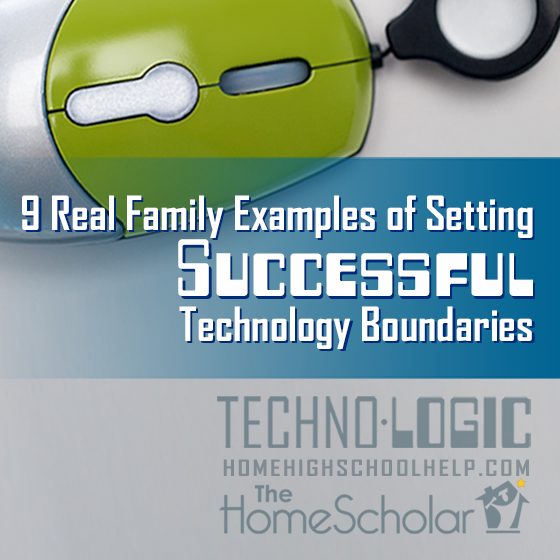
9 Real Family Examples of Setting Successful Technology Boundaries
These parents shared some wonderful ideas on The HomeScholar Facebook Page about successful boundaries that work in the homes of real families like yours.
Meals are for food and family, not technology. The rule is "no toys at the table" and that includes tech gadgets and books.
~Dorie, Shannon, and Dawn
All technology must be brought to our designated place at bedtime. When the children forget, or if I have to remind them, they lose the privilege for using that device the following day.
~Pamela
Technology must be turned in at the end of the day, with gadgets placed in chargers, or children aren't allowed technology the next day. No technology when friends are over unless it's specifically a planned "game" time
~Dre
Computer time is limited to the common area, where everyone in the family can easily see the screen. Children earn screen time through good behavior, or by reading real books. Parent screen time is only used when children are not around.
~Jina
Nobody plays video games unless we ALL play video games.
~Deb
When anyone is spoken to, their technology must be turned over, closed, or turned off, giving the speaker their undivided attention. We don’t allow technology in cars, because that is where family can come together and can share with each other, uninterrupted.
~Dre
Video games are allowed if it is raining outside and the child is done with all other work or school. Isolation is not allowed, so children can’t play alone, and are limited to one hour
~Melody
Gaming and videos are allowed only on weekends when we do not have outings. This usually amounts to two evenings a weekend at most. Otherwise, no TV or technology, because children have a lot of living to do!
~Laura
We put all phones and handheld devices in a basket during dinner time. No-one is allowed to take their device out until dad says the meal time is over. We turn off all media at 9:00 so our brains have time to calm down and our spirits have time for quiet reflection before bed.
~Pam
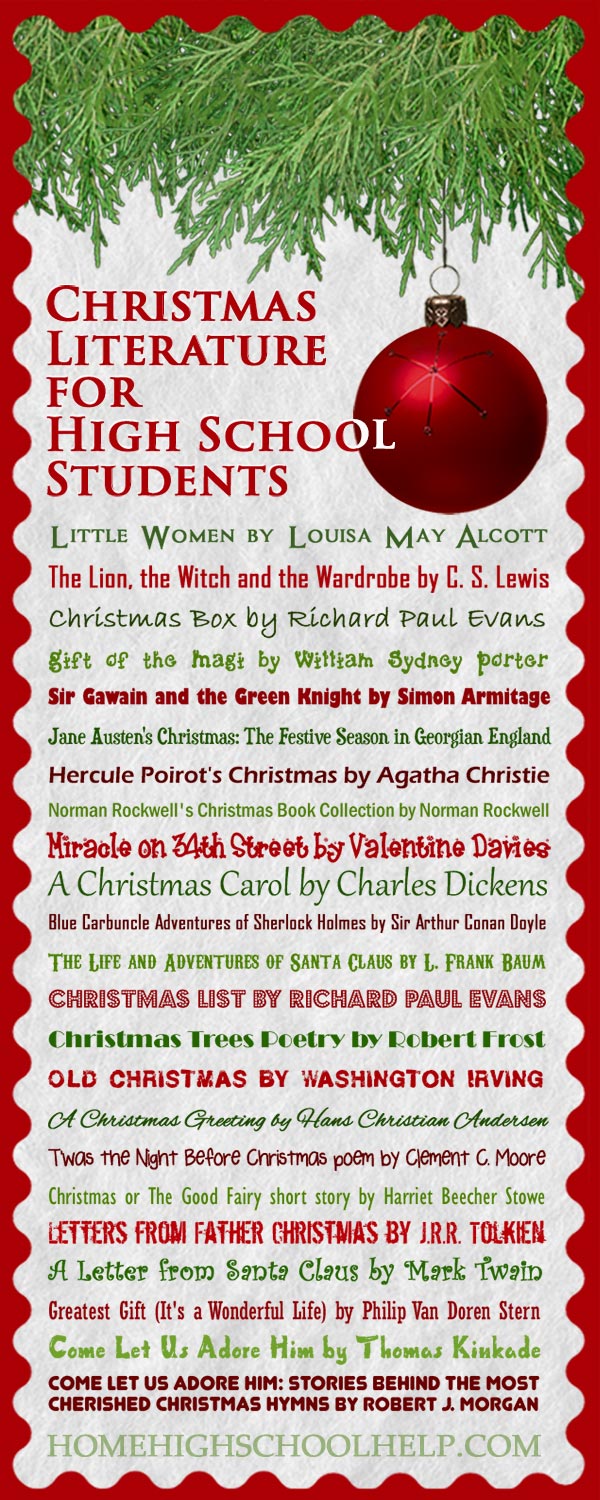
11 Long-term Consequences of Excessive Technology Use
There are long-term, serious consequences of excessive technology use. Internet gaming disorder in particular is now mentioned in the appendix of the American Psychiatric Association Diagnostic and Statistical Manual (DSM-5) as a condition for which more research is required. (7) Consider these long-term consequences of excessive technology use.
- Social media comparisons can cause intense feelings of loneliness or jealousy. Facebook has been called a “significant public health threat” by Dr. Ablow due to various studies. (8)
- Digital dementia, deterioration of cognitive abilities, similar to a head injury or psychiatric illness can occur. People who rely on electronic devices often can't remember important everyday details of life.
- Brain development can be affected. Heavy digital users are likely to develop the left side of their brains, leaving the right side less used or underdeveloped.
- Memory is damaged. The right side of the brain is linked with concentration and its failure to develop will affect attention span and memory. (9)
- An Inside Higher Ed article (10) warns that 2 million US college students are addicted to computer games
- Excessive gaming is linked to lower academic performance.
- Colleges are seeing a variety of internet-related disorders treated at campus health centers, such as depression, anxiety, ADHD, and social phobias.
- Increased suicide risk.
- Using technology to escape real life.
- Depression and sadness
- Digital addiction: when a person lives much of their life online, and excessive internet or device use interferes with activities of daily living or social relationships.
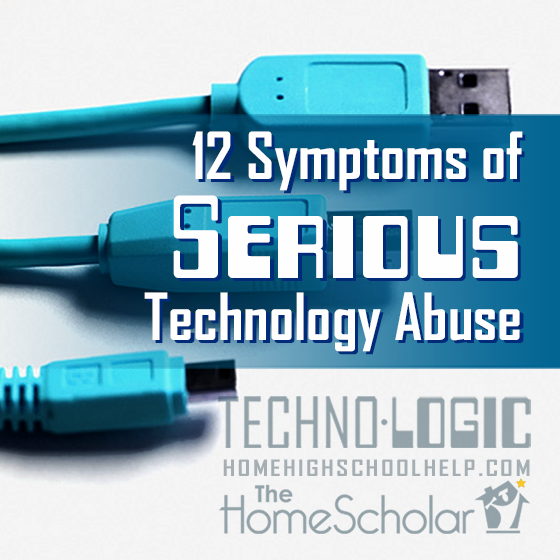
12 Symptoms of Serious Technology Abuse
How can you tell if your teenager has serious technology issues? You will notice deteriorating social relationships and severe sleep disturbance, including waking up to check their digital devices or go online in the middle of the night. Their nutritional balance may suffer as they eat too little, too much, or consume only junk food. You may become concerned about lying and sneaking behaviors tied to the internet. School performance and job performance are affected. The child may exhibit depression or anger issues. They may show a strange euphoric happiness when online and a restlessness, irritability, or panic when offline. They often feel guilty about their technology use and feel that something isn’t quite right. They may experience blurred vision, headaches, or muscle aches related to constant use of technology. Watch for one big risk factor that can determine if excessive use will become an addiction:
If a person is using technology to escape an aspect of daily life, then their technology use is more likely to cause severe problems.
Check this list for symptoms of internet abuse developed by digital addiction specialists. Three or four “yes” answers suggest serious issues and five or more suggest addiction, according to Dr. Hilarie Cash, PhD. (11)
- Increasing amounts of time spent on computer and internet activities
- Failed attempts to control behavior
- Heightened sense of euphoria while involved in computer and internet activities
- Craving more time on the computer and internet
- Neglecting friends and family
- Feeling restless when not engaged in the activity
- Being dishonest with others
- Computer use interfering with job/school performance
- Feeling guilty, ashamed, anxious, or depressed as a result of behavior.
- Changes in sleep patterns
- Physical changes such as weight gain or loss, backaches, headaches, carpal tunnel syndrome
- Withdrawing from other pleasurable activities
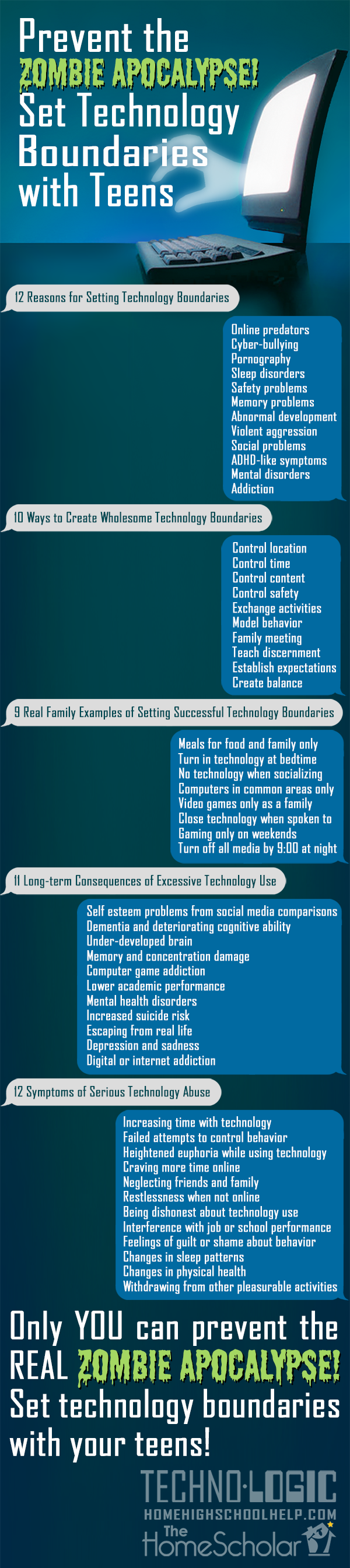
Technology can be both a blessing and a curse.
Technology is such a blessing, and can bring people together in wonderful ways. But technology can also be a curse - used by evil people, or affecting individuals prone to addiction. This is a new world, with new world problems. Wise parents educate themselves so they are aware of issues and can steer children clear of unnecessary bumps in the road to adulthood.
What boundaries do YOU have for technology use in your home?