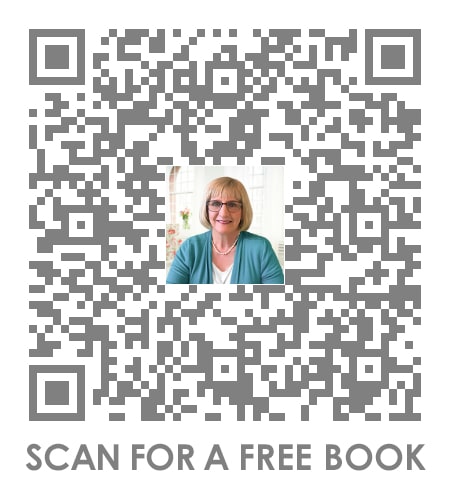First, make sure you are registered on the new HomeHighSchoolHelp.com site. (See instructions above.) Once you have a registered account, you can login by clicking on the ‘Members'Area’ link on the main menu and filling in your username and password. After logging in, hover over the 'Members' Area' on the main menu and then click on ‘Manage Your Membership' on the dropdown. You will be taken to a page where you will enter the email address associated with your account. You will then be sent an email that includes a link to take you to the secure page where you can update your credit card information and do other tasks for your account. When you are done, click save. VERY IMPORTANT: You will only show credit card information on the HomeHighSchoolHelp.com.com website AFTER you have made a purchase on this site. Credit cards previously used to make purchases on our old website, TheHomeScholar.com, will not show up on HomeHighSchoolHelp.com.

 Login
Login